Top Features
The plugin has so many amazing features those are listed bellow,
Bulk Content Updates
Easily update the content of multiple posts, pages, or custom post types simultaneously, saving you valuable time. See the below instruction,
- Select
post type - Select
postyou want to update - Select
action, in this case it isupdate conent - Write
new content, in the content area. - Hit the
Update Postbutton
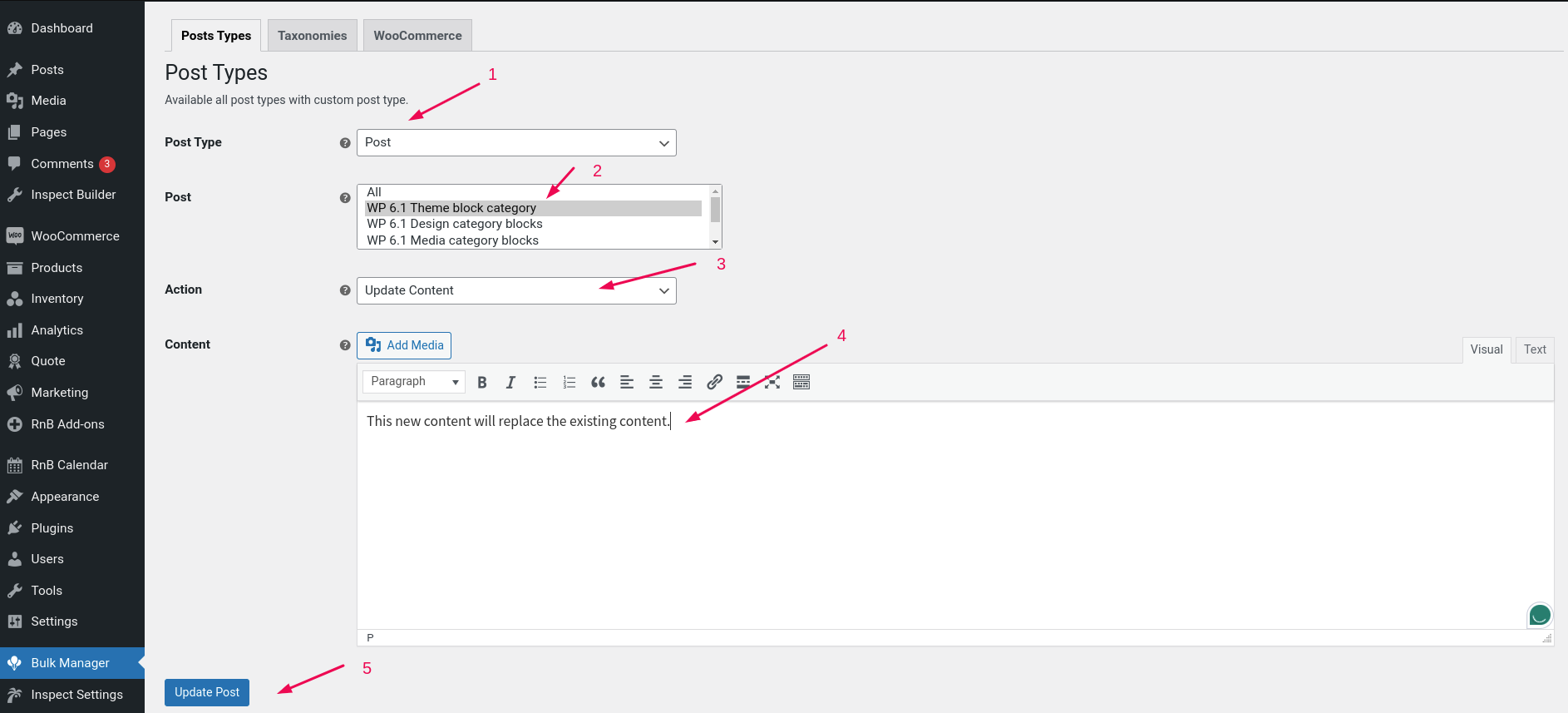
Bulk Content Deletion
Delete multiple posts, pages, or custom post types effortlessly, with options for precise filtering. See the below instruction,
- Select
post type - Select
postyou want to delete - Select
action, in this case it isTrash - Hit the
Update Postbutton
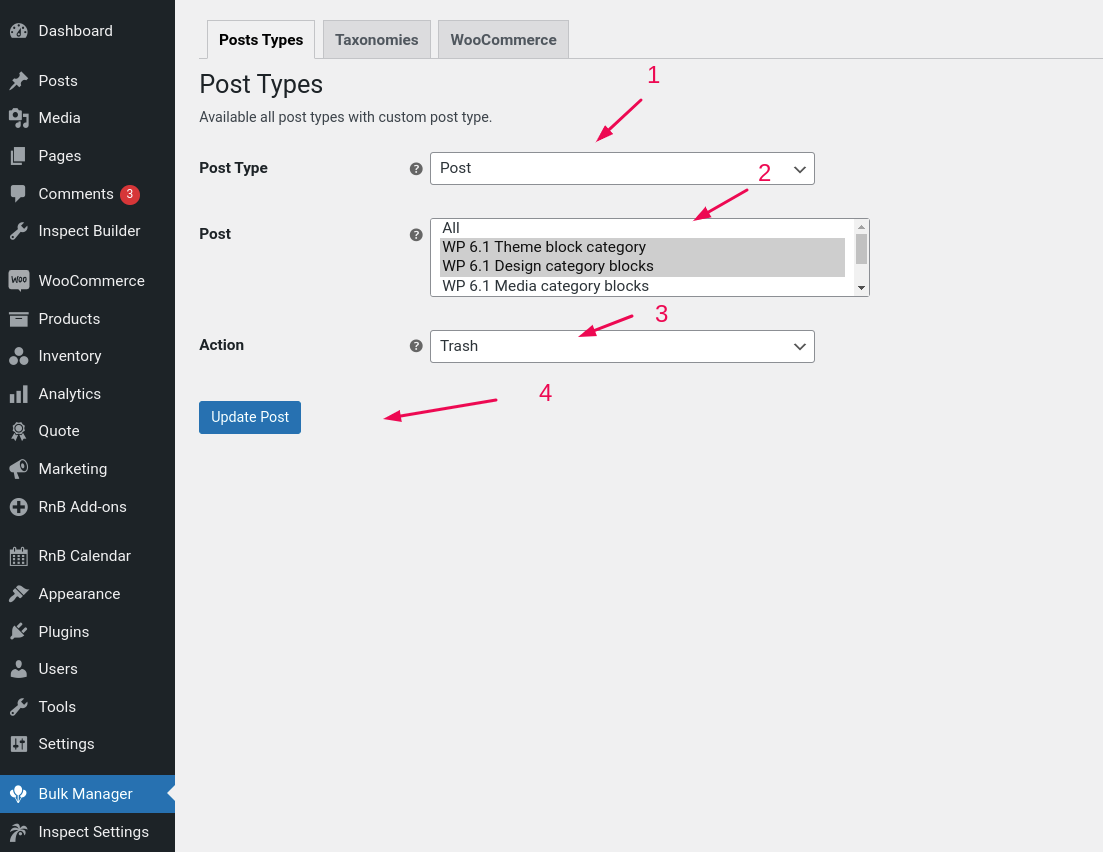
Excerpt Management
Edit and manage excerpts in bulk to ensure consistent and engaging summaries for your content. See the below instruction,
- Select
post type - Select
postyou want to delete - Select
action, in this case it isupdate excerpt - Write
new excerpt content, in the content area. - Hit the
Update Postbutton
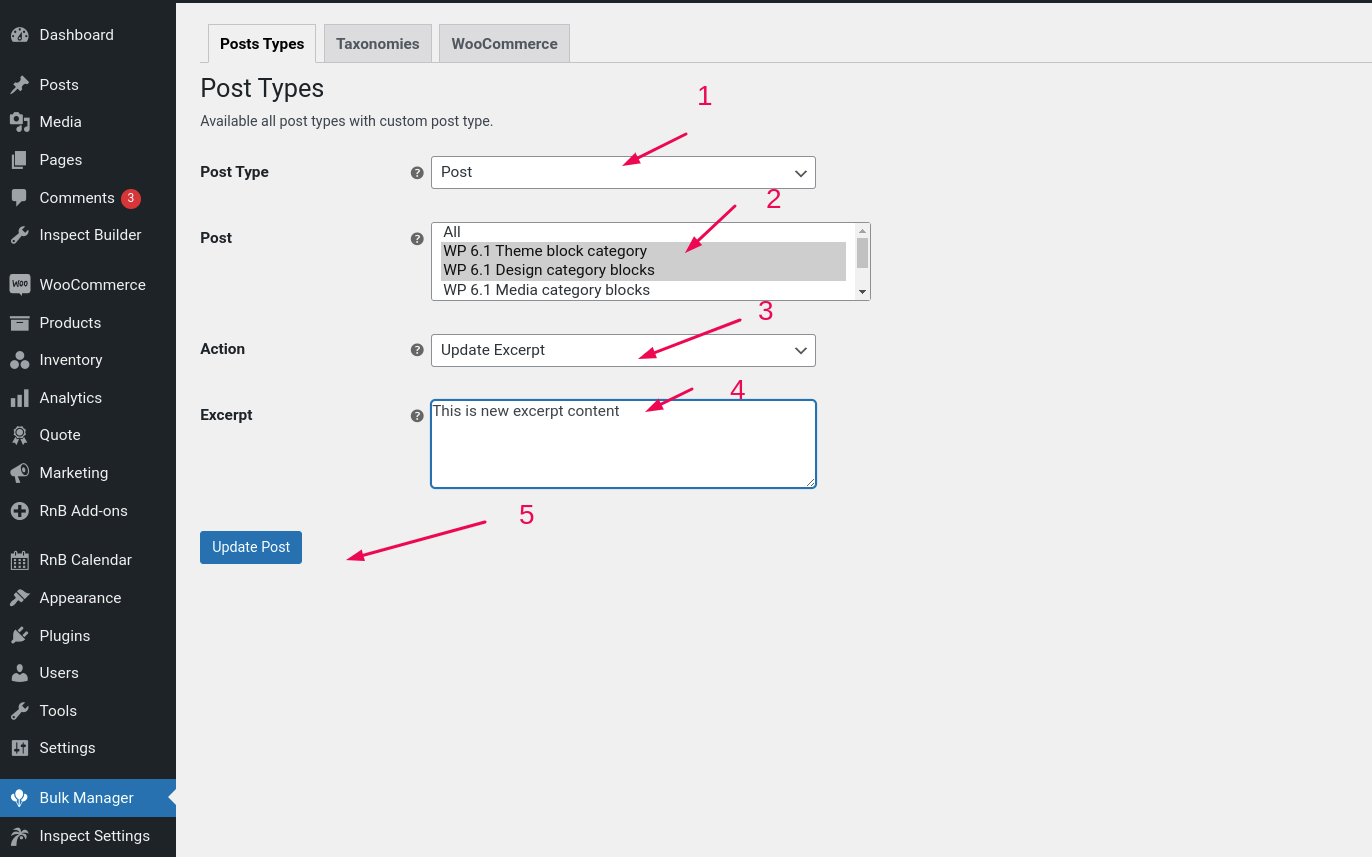
Category and Tag Editing
Streamline your content organization by updating categories and tags for multiple posts at once. See the below instruction,
- Select
post type - Select
postyou want to delete - Select
action, in this case it isupdate taxonomies - Select
Taxonomies, ascategories - Select
Termsthat you want to connect with the selected post(s) - Hit the
Update Postbutton
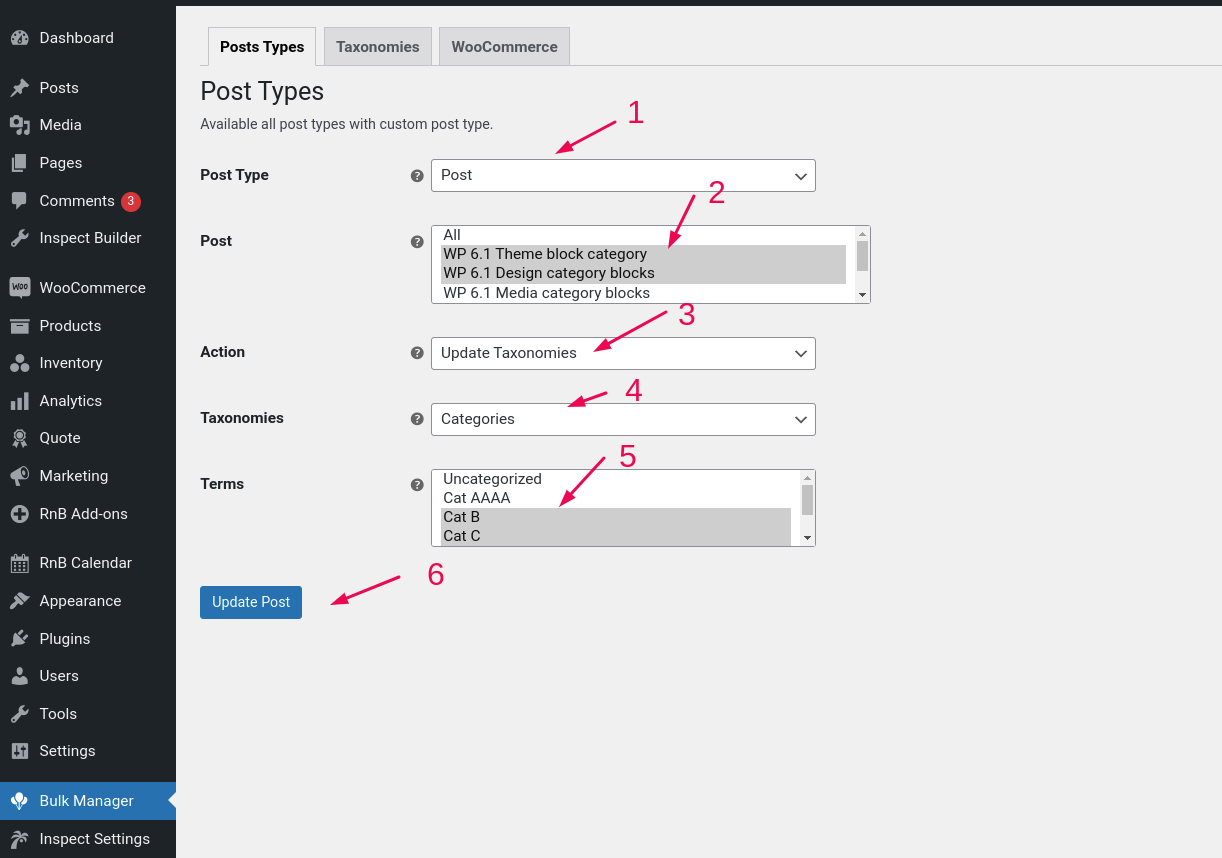
Taxonomy Modifications
Manage taxonomy terms such as custom categories, tags, and custom taxonomies with ease. See the below instruction,
- Go to
Taxonomiestab - Select
post type - Select
taxonomy, in this case it isCategories - Select
terms, in this case it isNew Cat - Select
Action For, asTerm - Select
Action Type, asEdit Term Namewrite new name for the termSlugit will automatically generated by the name. You are able to manually write it.DescriptionTerm description text.- Hit the
Update Taxonomy/Termbutton
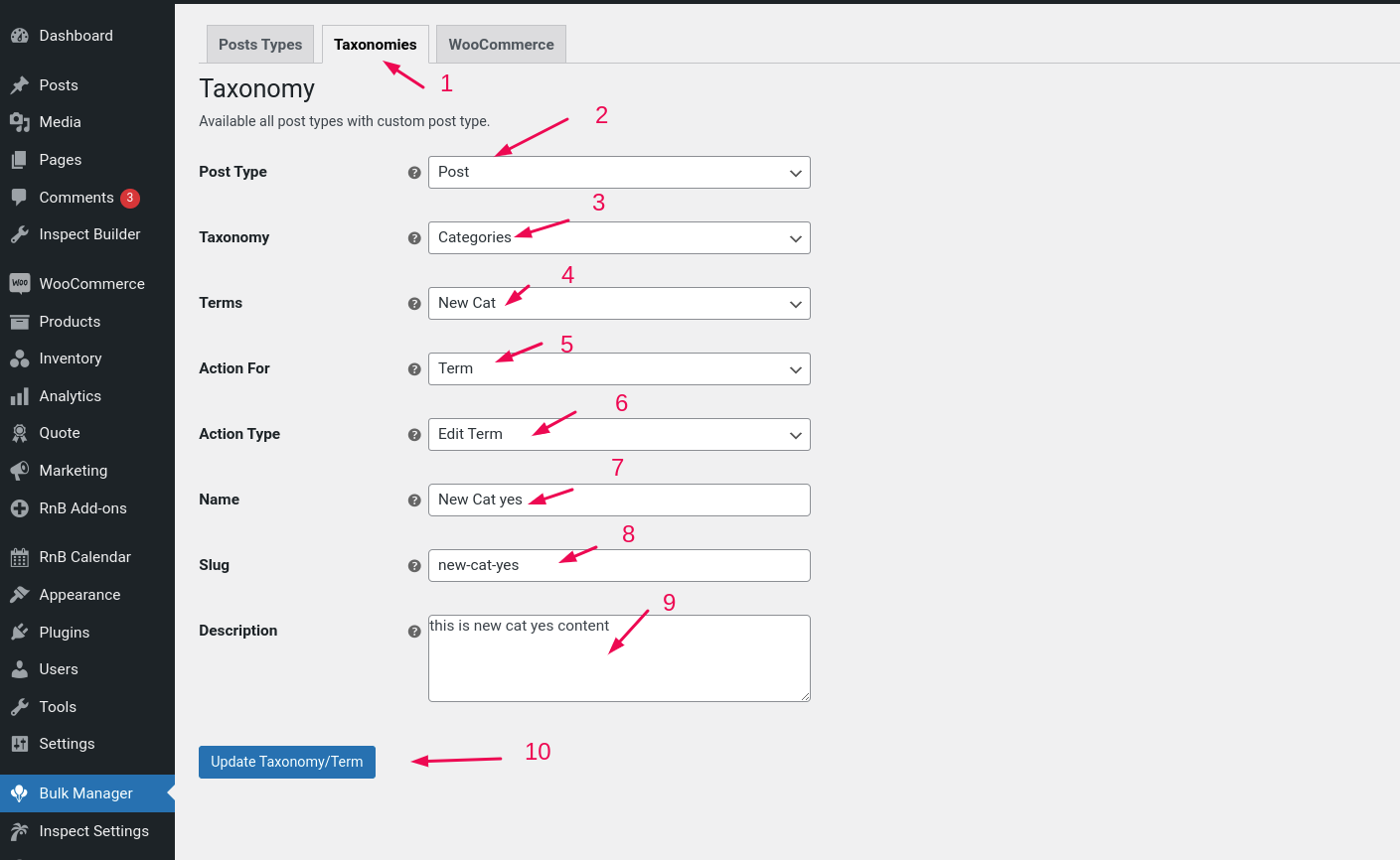
Custom Post Type Support
Seamlessly work with custom post types created by themes or plugins, extending the plugin's functionality to all content types. Custom Post Types will be available to the post type dropdown for performing the similar that are available for posts. See the below instruction,
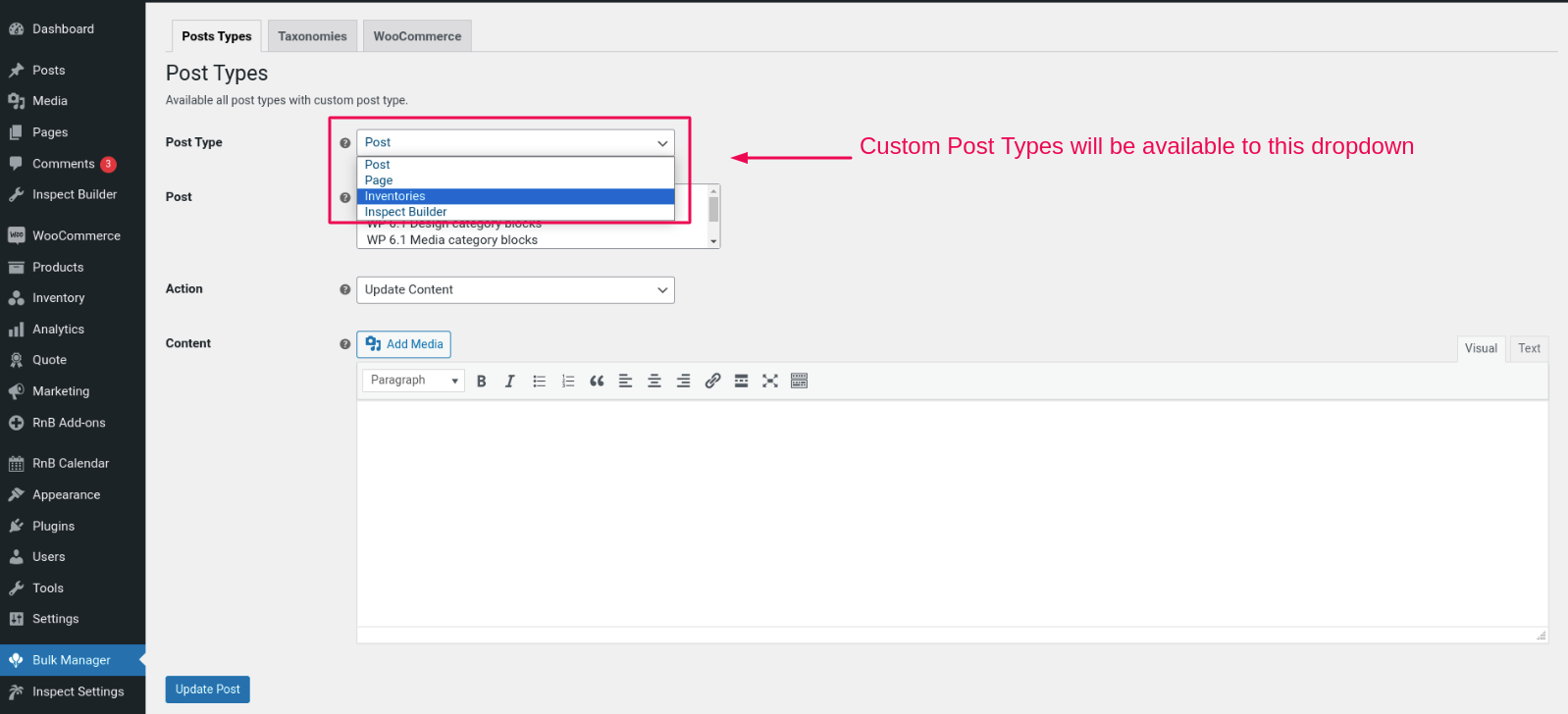
Performance Optimization
Boost your website's efficiency with our Performance Optimization Plugin. Designed for seamless operation, it effortlessly handles a large volume of posts, ensuring a smooth user experience. Experience peak performance and responsiveness for your platform, setting new standards in efficiency
User-Friendly Interface
Experience the ultimate in content management with our intuitive interface, seamlessly designed for users of all experience levels. Effortlessly navigate through bulk content tasks while enjoying the simplicity of our user-friendly design. From beginners to seasoned professionals, our platform ensures accessibility for everyone, making content management a breeze.
Compatibility and Updates
Stay ahead with our commitment to regular updates, ensuring seamless compatibility with the latest WordPress versions. Experience an ever-improving user interface, guaranteeing a consistently enhanced user experience.
Extensive Documentation
Unlock the full potential of our plugin with extensive documentation, providing in-depth insights into features and capabilities. Benefit from dedicated support to ensure a smooth and optimized user experience.
Time-Saving Tool
Maximize productivity with our time-saving tool, automating and simplifying routine content management tasks. Free up your time to concentrate on crafting exceptional content and growing your platform.